So you're interested in getting started with Google Analytics?
Maybe it's because you've read our last post about what Google Analytics is all about - or perhaps it's just that you've decided that it's finally time to at least understand what this Google Analytics thing is.
Whatever the reason, getting started with Google Analytics is surprisingly easy. So easy, in fact, that you're going to wonder what took you so long to give it a try.
So here are 3 quick facts about what you need to do to get up and running with your own Google Analytics account for the very first time.
(Should you be seeking a more guided introduction to GA, I run 2-day Google Analytics Workshop which covers all the basics and a lot, lot more. More details here.)
1) It will take you 2 minutes to get a fully functional Google Analytics user account
Google has kindly set up a real ecommerce site and provides a Google Analytics account for the site for free. Additionally, Google has made it easy to join, so it is possible to be using the site in under 2 minutes from now.

The real ecommerce site
Just click this link and then click on ACCESS DEMO ACCOUNT (yes, in all caps). Then go through the standard procedure for joining a website. Use your Gmail account for instant access.

Then, strangely, Google dumps you back at the original page. From there, click ACCESS DEMO ACCOUNT a second time - and that's it - you're in.
2) It will only take you about 15 minutes to see the highlights of Google Analytics
One of the good things about Google Analytics is that they have organised the system into four main top-level menus. Because of this, you can get a good understanding of what GA has to offer in just a few minutes.

Welcome Home
Here's the whirlwind tour:
i) Go to the grey search bar at the top. Type in 'overview' and select 'Audience Overview'.
This report tells you how many people have visited the site in the past week - and what country they were from, how long they stayed on the site and how many were on mobile vs. desktop.
ii) Go back to search and search on 'overview' again. Select 'Acquisition Overview'.
On this page, we learn about what sites people were on before they visited the Google Merchandise Store. Very valuable info when you're trying to decide where to advertise - which we'll cover in a future post.
iii) Search for 'pages' and select 'Behavior > Site Content > All Pages'
All Pages isn't a great first-time visitor report, but it does tell you one very important fact - the pages which site visitors (a.k.a. customers) think are important. Pages are sorted by the number of pageviews, descending and so you can see the site's 10 top pages straight away.
iv) Last search 'Ecommerce' and select 'Conversion > Ecommerce > Overview'
On this page, we get to see how many people 'converted' or, in plain English, bought something. Everything you need to know about the site's business. Transactions, revenue and average order value - along with the sit
And that's really about it. Everything else you'll learn about GA hangs off of Audience, Acquisition, Behavior and Conversions (aka the AABCs of GA).

The new AABCs
3) Even after using GA for a few hours, though, you will only have scratched the surface of what is possible with Google Analytics
As I've said before, Google Analytics is a beast. What, at first, appears to be a relatively simple consumer-grade product is really a vast and complex enterprise-quality analytics environment. And while it started humbly as a website analytics system, GA has now grown into a platform which can handle ecommerce, advertising, apps and even data from other systems.
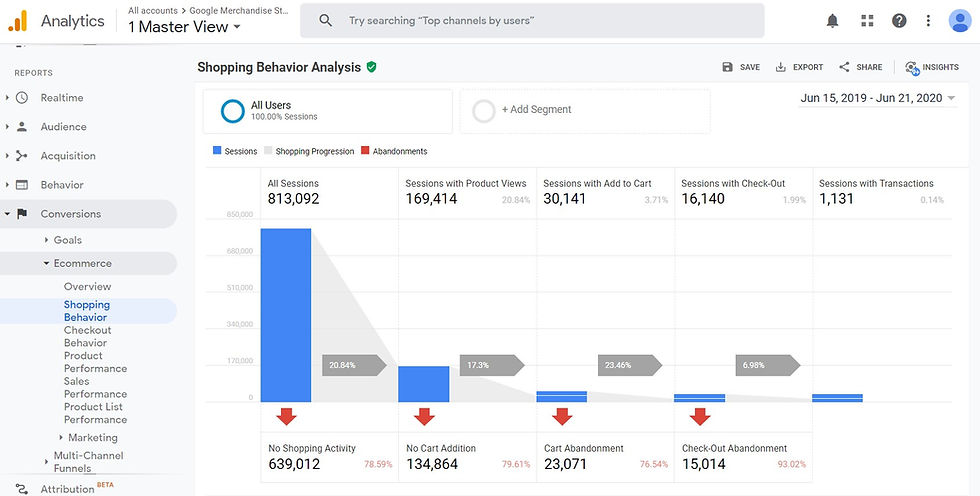
Seriously good ecommerce analytics
It's unlikely that you will ever need most of these features but it is good to know while you're learning GA that it's unlikely that you're ever going to feel like you need to upgrade.
So, stick with us and keep coming back for future 3QFs about Google Analytics. There are countless things to discover with GA and we will do our best to cover features which solve real-world business problems.
So, until next time, just keep clicking around the DEMO ACCOUNT and get comfortable with it. As I tell my students, Google Analytics is not a spectator sport - you need to be in it to win it!
google 优化 seo技术+jingcheng-seo.com+秒收录;
Fortune Tiger Fortune Tiger;
Fortune Tiger Fortune Tiger;
Fortune Tiger Fortune Tiger;
Fortune Tiger Slots Fortune…
站群/ 站群
gamesimes gamesimes;
03topgame 03topgame
EPS Machine EPS Cutting…
EPS Machine EPS and…
EPP Machine EPP Shape…
Fortune Tiger Fortune Tiger;
EPS Machine EPS and…
betwin betwin;
777 777;
slots slots;
Fortune Tiger Fortune Tiger;
Fortune Tiger Fortune Tiger;
Fortune Tiger Fortune Tiger;
Fortune Tiger Fortune Tiger;
Fortune Tiger Fortune Tiger;
Fortune Tiger Fortune Tiger;
Fortune Tiger Fortune Tiger;
Fortune Tiger Fortune Tiger;
Fortune Tiger Fortune Tiger;
Fortune Tiger Fortune Tiger;
Fortune Tiger Fortune Tiger;
Fortune Tiger Slots Fortune Tiger Slots;
Fortune Tiger Slots Fortune Tiger Slots;
Fortune Tiger Slots Fortune Tiger Slots;
Fortune Tiger Slots Fortune Tiger Slots;
Fortune Tiger Slots Fortune Tiger Slots;
Fortune Tiger Slots Fortune Tiger Slots;